Free nationwide shipping on all orders!
Simply, Affordable, Quality Print & Design in Staffordshire and the UK
Free nationwide shipping on all orders!
Simply, Affordable, Quality Print & Design in Staffordshire and the UK
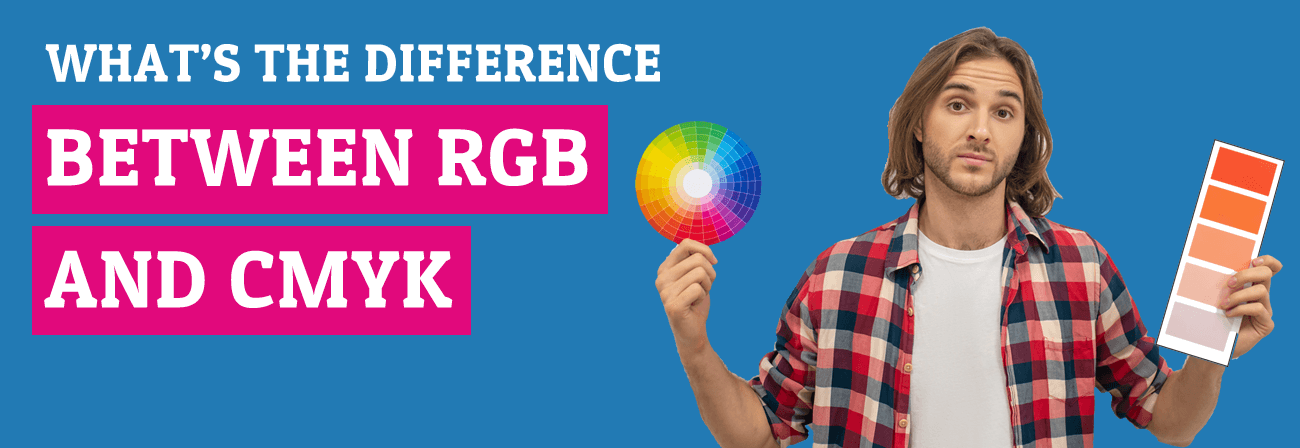
When it comes to designing and printing, there are a host of things to consider. There’s the paper types, paper size, DPI and of course, getting your brand identity just right. On top of all that, there’s colour. In today’s blog, we’ll guide you through everything you need to know about colour in printing and answer what is the difference between RGB Vs CMYK!
RGB and CMYK colours are two different colour systems. When and where you should choose which colour system to use? When you’re designing artwork for the web, whether it’s a funky logo for your website or a cool banner for your social media page, you generally don’t need to worry about colour modes since they all look similar on every computer monitor.
When it comes to printing, however, the colours you see on screen often won’t reflect exactly what will come out of the printer. This is where the two colour modes RGB and CMYK come in.
RGB is the colour model coupled with electronic display screens such as cameras, TVs, smartphones and the computer monitor you’re likely looking at right now.
CMYK on the other hand is the colour mode used by printers that ultimately end up on the paper stock of your coloured printed design.
As we explained above, CMYK is the colour scheme used by printers and is made up of the four colours listed below. It is known as a subtractive colour profile which means they begin with white (paper) and end with black aka, as you add colour the result gets darker.
CMYK is a colour process used for commercial printing, particularly for photo-realistic images and those with lots of colours. The inks are semi-transparent and are mixed together to create a range of colours. It’s based on the CMY model in which Cyan, Magenta, and Yellow are the primary colours. The CMYK stands for Cyan, Magenta, and Yellow and it is always best to use CMYK for printing commercial printed items.
If you look at the image to the right you will see the centre is not quite dark enough to be classed as Black so black ink is used for the 4th color, represented by K. We will also explain how to ensure a rich black in your design later on!
It is commonly believed that K is used instead of B so it’s not confused with blue, however, the K stands for “key”. As part of the printing process, the key plate or screen is used to line up (or register) the plates or screens to each other.
The CMY model is similar to the basic colour theory that most people learned in school, and based on the same principles that artists use when mixing colours with paint. If you remember the colour wheel, secondary and tertiary colours, you have a real head start on understanding CMYK. Stay with us and you will master the essentials!
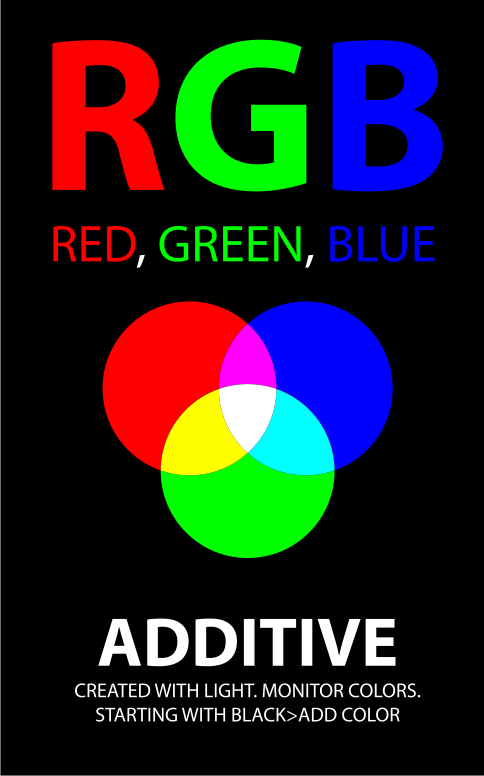
Following suit, RGB, the colour space used for electronic display screens, is made up of the three colours listed below. RGB is an additive process colour profile which begins as black until the red, green and blue light is added on top of each other to brighten and create specific colours.
RGB stands for Red, Green, and Blue and the RGB colour space is the best colour space for digital mediums such as smartphones and screens, like the one you reading now. RGB colour mode uses a base of pure black when there is zero light, and produces pure white when all of the colours are combined at full intensity. Each of the colours has a brightness level that goes from 0 (least saturated) to 255 (most saturated).
RGB is best for digital artwork as RGB has a wider range of colour gamuts available up to 16.7m possible colours compared to 16 thousand when CMYK is used, this is why sometimes when you convert RGB files to CMKY the colours may appear different. We would recommend if you are designing for print that CMYK is best and you will not notice a colour difference.
There are some similarities when it comes to RGB vs CMYK, both colour modes start with 3 base colours and you make the colour you need by mixing them together. CMYK is a subtractive method and creates your chosen colour by removing a colour towards white, whereas RGB is an additive colour model in this way colours are mixed together adding more to create white. A great example of this is the screen you are on right now. The colours on your screen are displayed using pixels of light to set the colour. This in turn allows us to see the end image of whatever you are looking at.
Both methods allow you to create any colour you need and most software will allow you to edit colours and select the right colour palette we cover the basics below.
One of the biggest issues we find our clients have when designing for print is not understanding why the difference between CMYK and RGB is so important. Many will unintentionally create a print design using the RGB colour mode and then be confused as to why their final product doesn’t look the same as what it did on their computer monitor.
One of the biggest differences between CMYK and RGB is the way they present the colour blue. Typically, blue will appear brighter when presented in RGB compared to CMYK. The same can also be said for greens.
For this reason, it’s important to know the difference to ensure you are designing in the correct colour mode depending on the purpose of your projects design. For digital mediums, you will always want to use RGB but for those designing for print, the CMYK colour model is recommended.
Here are some real-world examples of colors that often change noticeably when converting RGB artwork to CMYK for printing:

In Illustrator, you will need to convert to CMYK either by creating a new file or by heading to File > Document Colour Mode > Select CMYK Colour. Illustrator can handle both CMYK or RGB depending on the type of graphic you are creating. You can also convert your image from RGB to CMYK within the program. When you convert it to CMYK you will notice the difference between the RGB mode and CMYK values. Here you can adjust your colours to suit your design.
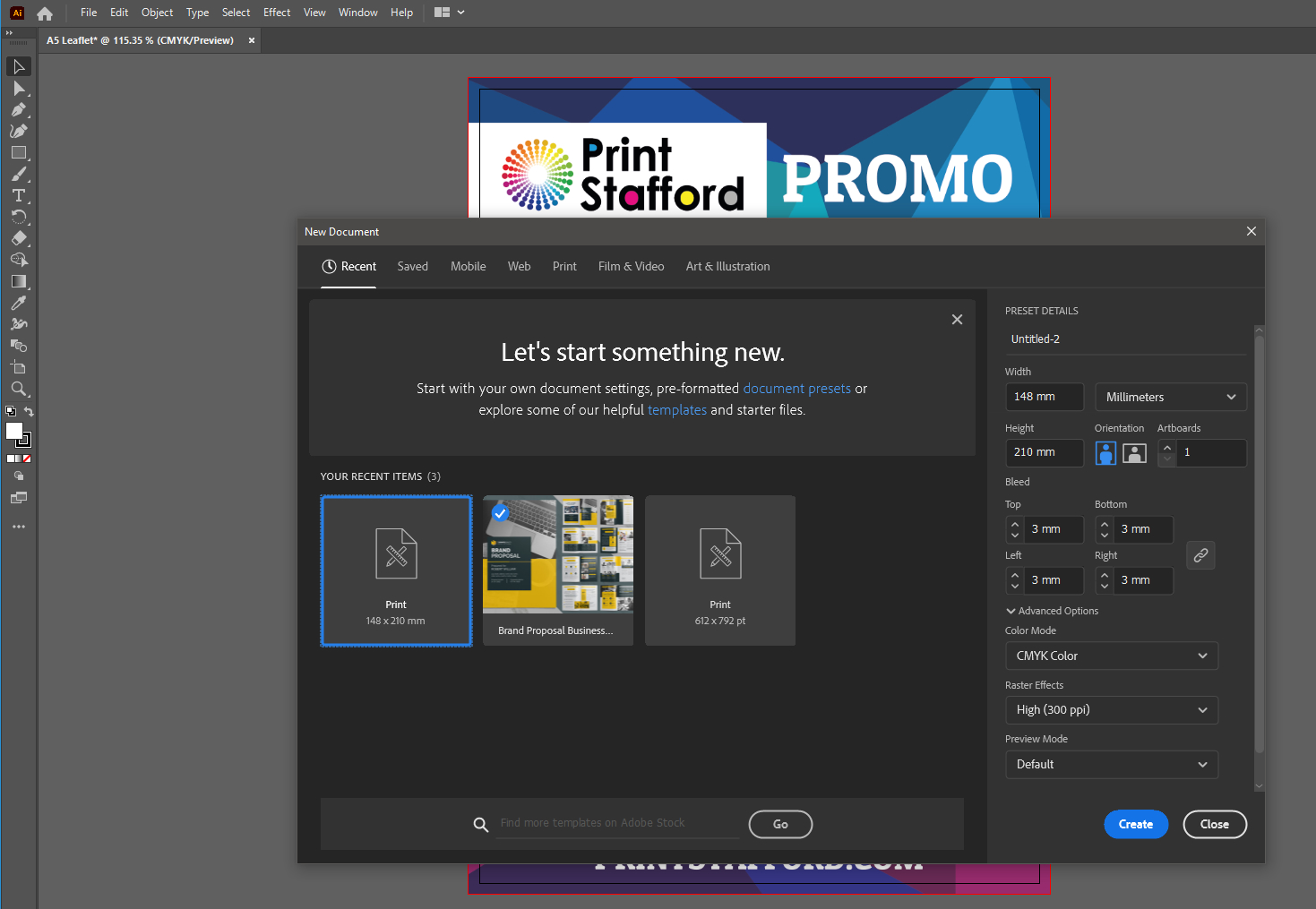
Photoshop can handle RGB and CMYK colour modes and is one of the most popular programs to use for designing print items, thankfully converting your designs to CMYK is easy.
Photoshop defaults to RGB so to covert RGB files to a CMYK image, go to File > New and then switch the colour to CMYK. That’s it you have changed the colour mode to CMYK!
If you want to convert from an RGB image to CMYK file format, then once you’ve opened the image in Photoshop, navigate to Image > Mode and then select CMYK.
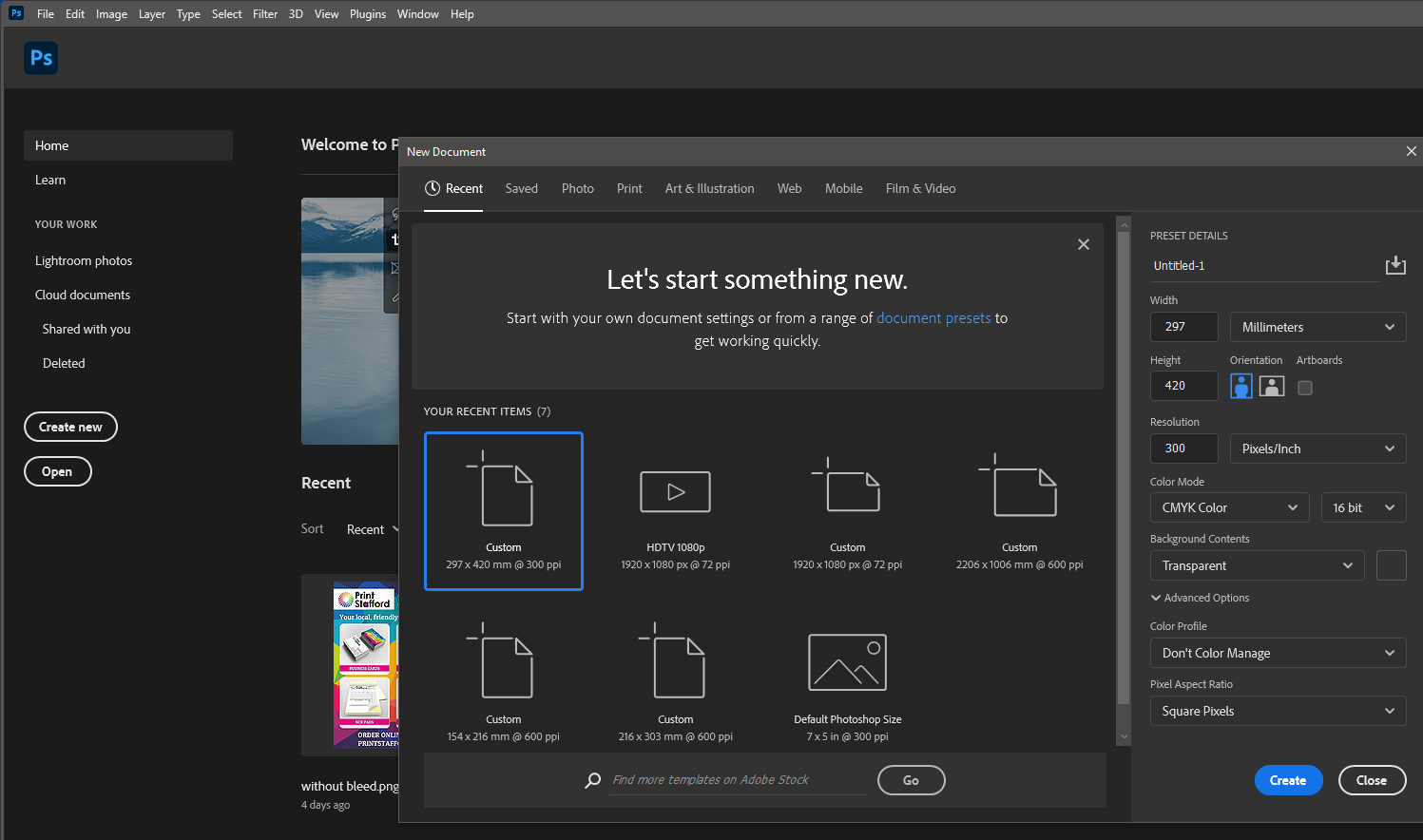
This is one of the better programs to use when designing for print since its default colour mode is typically CMYK. To create a new document in CMYK colour mode in Indesign, navigate to File > New > Document and then fill out your project details. You should always check to make sure the colour mode settings have not been changed and if they have, you should convert to profile CMYK to avoid any difference in printed items.
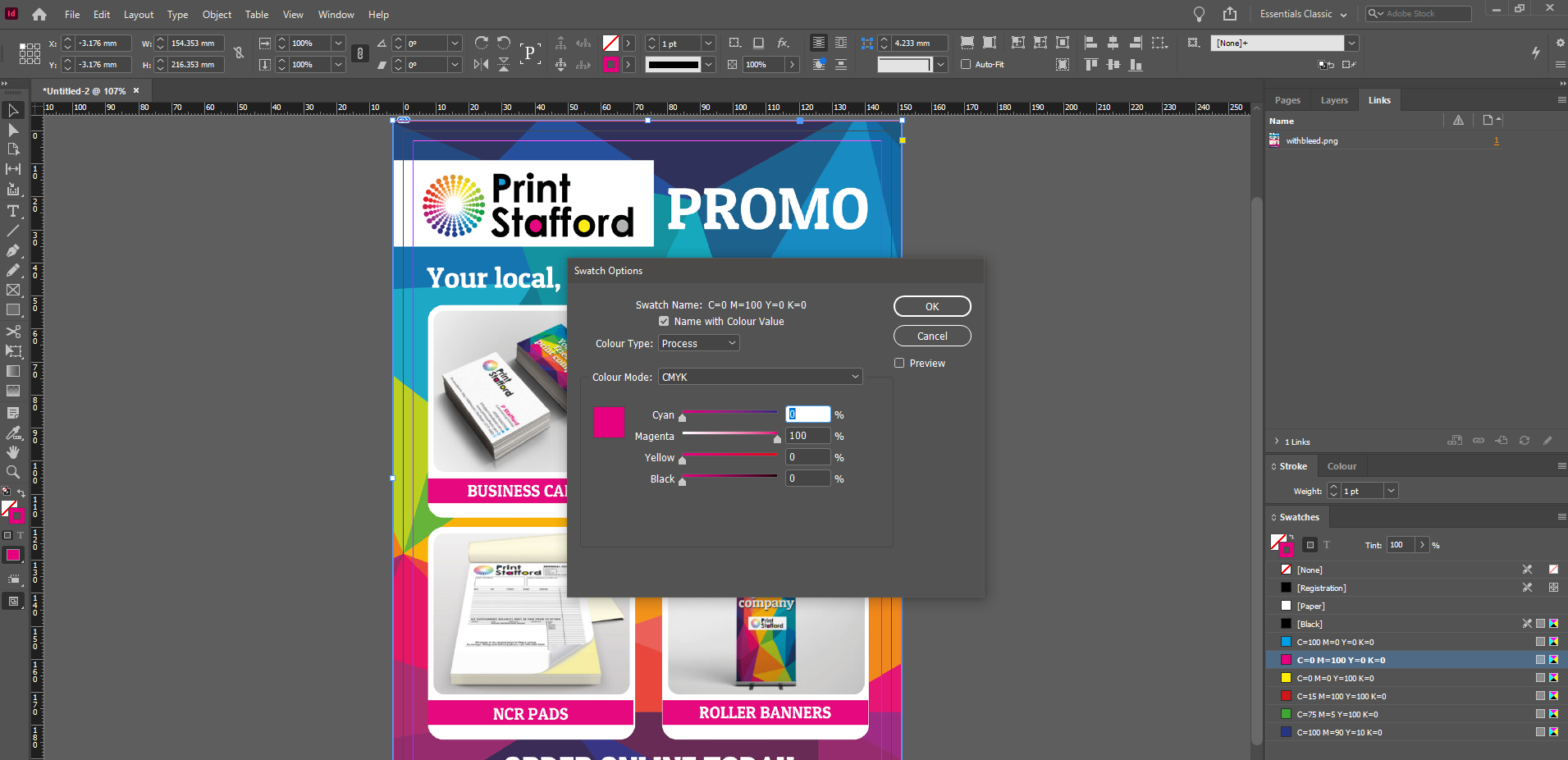
Here are some of the most common uses for doing your design in CMYK colour:
Please note as we offer a commercial printing service we do not accept RGB format
Here are some of the most common uses for using RGB colour to create the colour you like:
We know some screens are capable of supposedly supporting CMYK however, this is not recommended for two reasons. The display is backlit and we know that CMYK is a subtractive colour system which means screens will never be a true representation. In some ways, this is not just down to the screens but also the medium being printed can also affect how CMYK colours to varying degrees are printed.
So now you know the difference between RGB vs CMYK meaning at some point for print production RGB files must be converted to CMYK. When we receive your artwork and your file is in RGB we convert your RGB files to CMYK. It’s the reason we always send screen proofs of your design. It allows you to check the colour mode is suitable for your design.
If you require any assistance converting colour modes for printing, you can also get in touch with the Print Stafford team.
